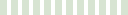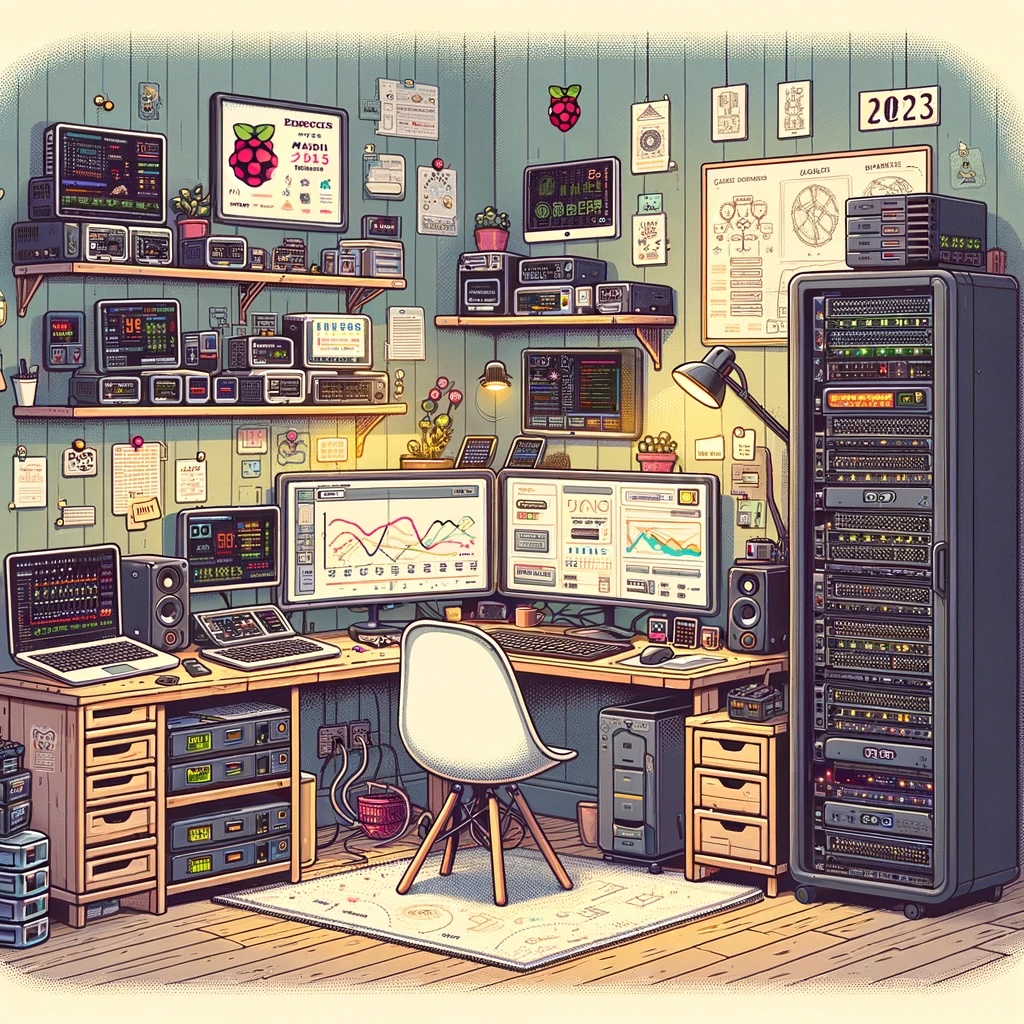
1st Home Lab Tour
Welcome to my home lab tour!
This project has been a long-term journey for me, something I’ve been building, breaking, and improving over time. My main goal wasn’t just to set up servers and services, but to learn, experiment, and explore how different technologies work together. A home lab is never truly finished, it keeps evolving as new ideas, tools, and needs come up. In the videos I’m sharing, you’ll get a guided tour of my setup as it looks today, along with the reasons behind my choices and the lessons I’ve picked up along the way.
Let’s start with a simplified 3D model of my home lab setup. You can rotate, zoom, and explore the layout to get a closer look at the room and see how everything fits together.
Hosted services
Here’s an overview of the services I’m currently running in my home lab. They cover everything from self-hosting and storage to monitoring, and I’ve also covered them in my video called Software.
Cloudflare Tunnels
Secure tunneling solution for exposing local services to the internet without opening ports. Allowing to bypass Carrier-Grade NAT and avoid the need for a paid external VPS or public IP address.
WordPress Websites
Self-hosted WordPress instances for others, as well as for my own projects and content publishing, including this website.
Apache Guacamole
Browser-based gateway providing local and remote access to virtual machines in my home lab.
Open WebUI
Frontend interface for connecting to and managing language models. I use it as a private tool to test various AI models through their APIs, allowing me to try even the most expensive models without committing to monthly subscriptions upfront.
Nextcloud
Personal cloud storage and collaboration platform for files, notes, calendar, and more. It enables more private storage and sharing of media compared to public cloud services and provides a wide range of additional tools.
OnlyOffice Document Server
Self-hosted collaborative office suite for editing documents, spreadsheets, and presentations. Integrated as the document server for Nextcloud.
Uptime Kuma
Monitoring tool for tracking availability and uptime of self-hosted services.
AdGuard Home
Network-wide ad blocker and DNS filtering for improved privacy, performance, and protection against phishing. It covers both my home lab infrastructure and household users.
StirlingPDF
A web-based tool for secure PDF manipulation that combines the convenience of online access with the privacy of keeping documents local. This means there is no need to send sensitive files to third-party services.
ConvertX
Utility for converting and compressing media files hosted within my local environment. Hosting this tool allows me to avoid size and quantity limitations imposed by third-party platforms.
Jellyfin
Media server for streaming my personal collection of videos, photos, and music.
ArchiveTeam Warrior
Volunteer-run archiving node contributing to the preservation of digital content.